티스토리 뷰
728x90
Sets
Set 형태로 저장되기 위해선 반드시 타입이 hashable 이어야 합니다.
Swift에서 String, Int, Double, Bool 같은 기본 타입은 hashable입니다.
Swift에서 Set 타입은 Set으로 선언 합니다.
빈 Set 생성
var letters = Set<Character>()
print("letters is of type Set<Character> with \(letters.count) items..")
위처럼 타입을 지정해 놓으면 아래와 같이 사용할 수 있습니다.
letters.insert("a")
print(letters)
// ["a"]
letters = []
// Set([])
배열 리터럴을 이용한 Set 생성
var favoriteGenres: Set<String> = ["Rock", "Classic", "Lofi"]Swift의 타입추론으로 아래와 같이 선언할 수도 있습니다.
var favoriteGenres: Set = ["Rock", "Classic", "Lofi"]
Set의 접근과 변경
// 갯수 파악
print("letters is of type Set<Character> with \(letters.count) items.")
// letters is of type Set<Character> with 0 items.
// 비었는지 확인
if favoriteGenres.isEmpty {
print("As far as music goes, I'm not picky.")
} else {
print("I have particular music preferences.")
}
// I have particular music preferences.
// 삭제
if let removedGenre = favoriteGenres.remove("Rock") {
print("\(removedGenre)? I'm over it.")
} else {
print("I never much cared for that.")
}
// Rock? I'm over it.
// 값 확인
if favoriteGenres.contains("Funk") {
print("I get up on the good foot.")
} else {
print("It's too funky in here.")
}
// It's too funky in here.
Set의 순회
Array와 같이 for-in loop를 이용해 set을 순회할 수 있습니다.
for genre in favoriteGenres {
print("\(genre)")
}
// Classic
// Jazz
// Lofi
Set의 명령

let oddDigits: Set = [1, 3, 5, 7, 9]
let evenDigits: Set = [0, 2, 4, 6, 8]
let singleDigitPrimeNumber: Set = [2, 3, 5, 7]
a.intersection(b)
// a,b 공통된 값만 포함
oddDigits.intersection(evenDigits).sorted()
// []
a.symmetricDifference(b)
// a,b 값중 공통된 값을 제외한 값
oddDigits.symmetricDifference(singleDigitPrimeNumbers).sorted()
// [1, 2, 9]a.union(b)
// a,b 값 모두 포함
oddDigits.union(evenDigits).sorted()
// [0, 1, 2, 3, 4, 5, 6, 7, 8, 9]a.subtracting(b)
// b값을 제외한 a값
oddDigits.subtracting(singleDigitPrimeNumbers).sorted()
// [1, 9]
Set의 멤버십과 동등 비교
동등 비교를 할때 == 연산자와
isSubset(of:), isSuperset, isStrictSubset(of:), isStrictSuperset(of:), isDisjoint(with:) 메소드를 사용합니다.
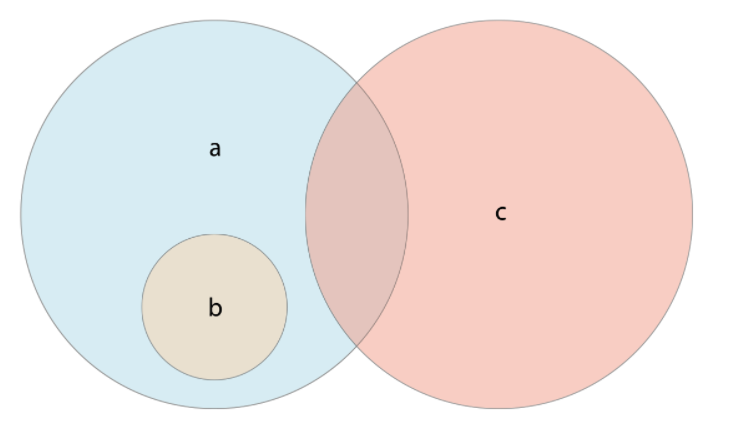
let houseAnimals: Set = ["🐶", "🐱"]
let farmAnimals: Set = ["🐮", "🐔", "🐑", "🐶", "🐱"]
let cityAnimals: Set = ["🐦", "🐭"]
isSubset(of:)
// houseAnimals의 값이 farmAnimals의 값에 포함이 되어있는지
houseAnimals.isSubset(of: farmAnimals)
// true
isSuperset(of:)
// farmAnimals 값들이 houseAnimals 값을 다 가지고 있는지 확인
farmAnimals.isSuperset(of: houseAnimals)
// true
isDisjoint(with:)
// farmAnimals와 cityAnimals의 공통값이 없는지 확인
farmAnimals.isDisjoint(with: cityAnimals)
// true
728x90
'iOS' 카테고리의 다른 글
| [iOS] UserDefaults - 데이터 저장 (0) | 2022.01.02 |
|---|---|
| [Swift] 콜렉션 타입 1-3 (Collection Types) - Dictionaries (0) | 2021.12.31 |
| [Swift] 콜렉션 타입 1-1 (Collection Types) - Arrays (0) | 2021.12.26 |
| [iOS] 앱 실행시 TabBar 기본값 지정 (0) | 2021.12.22 |
| [Swift] 문자열과 문자 (Strings and Characters) (0) | 2021.12.18 |
공지사항
최근에 올라온 글
최근에 달린 댓글
- Total
- Today
- Yesterday
TAG
- Swift
- swift property
- removeLast()
- swift reduce
- 원티드 프리온보딩
- Swift final
- ios
- swift programmers
- Swift Error Handling
- Swift 프로그래머스
- RIBs tutorial
- swift (programmers)
- Swift RIBs
- Swift Leetcode
- Combine: Asynchronous Programming with Swift
- CS 네트워크
- swift 고차함수
- Swift init
- Swift 프로퍼티
- Swift ModernRIBs
- iOS error
- 2023년 회고
- Swift inout
- Swift 알고리즘
- Swift 내림차순
- Class
- Swift joined()
- swift protocol
- RTCCameraVideoCapturer
- Swift joined
| 일 | 월 | 화 | 수 | 목 | 금 | 토 |
|---|---|---|---|---|---|---|
| 1 | 2 | 3 | 4 | 5 | 6 | 7 |
| 8 | 9 | 10 | 11 | 12 | 13 | 14 |
| 15 | 16 | 17 | 18 | 19 | 20 | 21 |
| 22 | 23 | 24 | 25 | 26 | 27 | 28 |
글 보관함
